The Simple Calculator is a GUI-based Java application developed using the Swing library. It performs basic arithmetic operations such as addition, subtraction, multiplication, and division. The user inputs two numbers, selects an operation, and the result is displayed in the result field.
JTextField, JButton, JLabel, JPanel.The application consists of a single Java class, Calculator.java, which contains:
import javax.swing.*;
import java.awt.*;
import java.awt.event.ActionListener;
public class Calculator {
private JTextField num1Field, num2Field, resultField;
private JButton addButton, subtractButton, multiplyButton, divideButton, clearButton;
public Calculator() {
// Set up the frame
JFrame frame = new JFrame("Simple Calculator");
frame.setSize(400, 300);
frame.setDefaultCloseOperation(JFrame.EXIT_ON_CLOSE);
frame.setLayout(new BorderLayout());
// Heading at the top
JLabel headingLabel = new JLabel("edSlash Coding Hub Calculator", JLabel.CENTER);
headingLabel.setFont(new Font("Arial", Font.BOLD, 22));
headingLabel.setBorder(BorderFactory.createEmptyBorder(10, 0, 10, 0));
frame.add(headingLabel, BorderLayout.NORTH);
// Create the form panel
JPanel formPanel = new JPanel(new GridLayout(5, 2, 10, 10));
formPanel.setBorder(BorderFactory.createEmptyBorder(15, 15, 15, 15));
// Number 1 Input
JLabel num1Label = new JLabel("Number 1:");
num1Field = new JTextField();
formPanel.add(num1Label);
formPanel.add(num1Field);
// Number 2 Input
JLabel num2Label = new JLabel("Number 2:");
num2Field = new JTextField();
formPanel.add(num2Label);
formPanel.add(num2Field);
// Result Display
JLabel resultLabel = new JLabel("Result:");
resultField = new JTextField();
resultField.setEditable(false); // Result field is read-only
formPanel.add(resultLabel);
formPanel.add(resultField);
// Operation Buttons
addButton = new JButton("Add");
subtractButton = new JButton("Subtract");
multiplyButton = new JButton("Multiply");
divideButton = new JButton("Divide");
clearButton = new JButton("Clear");
JPanel buttonPanel = new JPanel(new GridLayout(1, 5, 5, 5));
buttonPanel.add(addButton);
buttonPanel.add(subtractButton);
buttonPanel.add(multiplyButton);
buttonPanel.add(divideButton);
buttonPanel.add(clearButton);
// Add components to the frame
frame.add(formPanel, BorderLayout.CENTER);
frame.add(buttonPanel, BorderLayout.SOUTH);
// Add Action Listeners using Lambdas
ActionListener listener = e -> handleOperation(e.getActionCommand());
addButton.addActionListener(listener);
subtractButton.addActionListener(listener);
multiplyButton.addActionListener(listener);
divideButton.addActionListener(listener);
clearButton.addActionListener(e -> clearFields());
// Make the frame visible
frame.setVisible(true);
}
private void handleOperation(String operation) {
try {
double num1 = Double.parseDouble(num1Field.getText().trim());
double num2 = Double.parseDouble(num2Field.getText().trim());
double result = 0;
switch (operation) {
case "Add" -> result = num1 + num2;
case "Subtract" -> result = num1 - num2;
case "Multiply" -> result = num1 * num2;
case "Divide" -> {
if (num2 == 0) {
showError("Cannot divide by zero.");
return;
}
result = num1 / num2;
}
}
resultField.setText(String.valueOf(result));
} catch (NumberFormatException ex) {
showError("Please enter valid numbers.");
}
}
private void showError(String message) {
JOptionPane.showMessageDialog(null, message, "Input Error", JOptionPane.ERROR_MESSAGE);
}
private void clearFields() {
num1Field.setText("");
num2Field.setText("");
resultField.setText("");
}
public static void main(String[] args) {
SwingUtilities.invokeLater(Calculator::new);
}
}
import javax.swing.*;
import java.awt.*;
import java.awt.event.ActionListener;
public class Calculator {
private JTextField num1Field, num2Field, resultField;
private JButton addButton, subtractButton, multiplyButton, divideButton, clearButton;
public Calculator() {
// Set up the frame
JFrame frame = new JFrame("Simple Calculator");
frame.setSize(400, 300);
frame.setDefaultCloseOperation(JFrame.EXIT_ON_CLOSE);
frame.setLayout(new BorderLayout());
// Heading at the top
JLabel headingLabel = new JLabel("edSlash Coding Hub Calculator", JLabel.CENTER);
headingLabel.setFont(new Font("Arial", Font.BOLD, 22));
headingLabel.setBorder(BorderFactory.createEmptyBorder(10, 0, 10, 0));
frame.add(headingLabel, BorderLayout.NORTH);
// Create the form panel
JPanel formPanel = new JPanel(new GridLayout(5, 2, 10, 10));
formPanel.setBorder(BorderFactory.createEmptyBorder(15, 15, 15, 15));
// Number 1 Input
JLabel num1Label = new JLabel("Number 1:");
num1Field = new JTextField();
formPanel.add(num1Label);
formPanel.add(num1Field);
// Number 2 Input
JLabel num2Label = new JLabel("Number 2:");
num2Field = new JTextField();
formPanel.add(num2Label);
formPanel.add(num2Field);
// Result Display
JLabel resultLabel = new JLabel("Result:");
resultField = new JTextField();
resultField.setEditable(false); // Result field is read-only
formPanel.add(resultLabel);
formPanel.add(resultField);
// Operation Buttons
addButton = new JButton("Add");
subtractButton = new JButton("Subtract");
multiplyButton = new JButton("Multiply");
divideButton = new JButton("Divide");
clearButton = new JButton("Clear");
JPanel buttonPanel = new JPanel(new GridLayout(1, 5, 5, 5));
buttonPanel.add(addButton);
buttonPanel.add(subtractButton);
buttonPanel.add(multiplyButton);
buttonPanel.add(divideButton);
buttonPanel.add(clearButton);
// Add components to the frame
frame.add(formPanel, BorderLayout.CENTER);
frame.add(buttonPanel, BorderLayout.SOUTH);
// Add Action Listeners using Lambdas
ActionListener listener = e -> handleOperation(e.getActionCommand());
addButton.addActionListener(listener);
subtractButton.addActionListener(listener);
multiplyButton.addActionListener(listener);
divideButton.addActionListener(listener);
clearButton.addActionListener(e -> clearFields());
// Make the frame visible
frame.setVisible(true);
}
private void handleOperation(String operation) {
try {
double num1 = Double.parseDouble(num1Field.getText().trim());
double num2 = Double.parseDouble(num2Field.getText().trim());
double result = 0;
switch (operation) {
case "Add" -> result = num1 + num2;
case "Subtract" -> result = num1 - num2;
case "Multiply" -> result = num1 * num2;
case "Divide" -> {
if (num2 == 0) {
showError("Cannot divide by zero.");
return;
}
result = num1 / num2;
}
}
resultField.setText(String.valueOf(result));
} catch (NumberFormatException ex) {
showError("Please enter valid numbers.");
}
}
private void showError(String message) {
JOptionPane.showMessageDialog(null, message, "Input Error", JOptionPane.ERROR_MESSAGE);
}
private void clearFields() {
num1Field.setText("");
num2Field.setText("");
resultField.setText("");
}
public static void main(String[] args) {
SwingUtilities.invokeLater(Calculator::new);
}
}
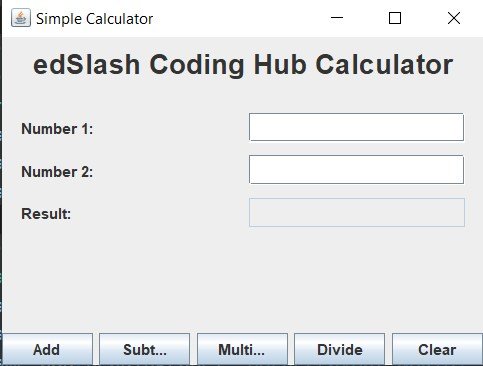
JFrame: The main window for the calculator.JLabel: Displays text like “Number 1”, “Number 2”, and “Result”.JTextField: Input fields for entering numbers and showing the result.JButton: Buttons for arithmetic operations and clearing input.JOptionPane: Used to display error messages.handleOperation()
showError()
JOptionPane.clearFields()
main()
SwingUtilities.invokeLaterCalculator.java file.javac Calculator.java
java Calculator
import javax.swing.*;
import java.awt.*;
import java.awt.event.ActionListener;
import java.util.Stack;
public class SimpleCalculator2 {
private JTextField displayBox;
private StringBuilder input = new StringBuilder();
public SimpleCalculator2() {
// Set up the frame
JFrame frame = new JFrame("Simple Calculator");
frame.setSize(400, 600);
frame.setDefaultCloseOperation(JFrame.EXIT_ON_CLOSE);
frame.setLayout(new BorderLayout());
// Display box
displayBox = new JTextField();
displayBox.setEditable(false);
displayBox.setFont(new Font("Arial", Font.BOLD, 28));
displayBox.setHorizontalAlignment(JTextField.RIGHT);
displayBox.setPreferredSize(new Dimension(400, 80));
frame.add(displayBox, BorderLayout.NORTH);
// Button panel with GridLayout for better control
JPanel buttonPanel = new JPanel(new GridLayout(5, 4, 5, 5)); // 5 rows, 4 columns
buttonPanel.setBorder(BorderFactory.createEmptyBorder(20, 20, 20, 20));
// Button labels for the calculator
String[] buttonLabels = {
"C", "←", "%", "/",
"7", "8", "9", "*",
"4", "5", "6", "-",
"1", "2", "3", "+",
"0", ".", "Result", "Reset"
};
// Add buttons dynamically to the panel
ActionListener listener = e -> handleButtonClick(e.getActionCommand());
for (String label : buttonLabels) {
JButton button = createButton(label);
button.addActionListener(listener);
buttonPanel.add(button);
}
frame.add(buttonPanel, BorderLayout.CENTER);
frame.setVisible(true);
}
// Create buttons with improved styling
private JButton createButton(String label) {
JButton button = new JButton(label);
button.setFont(new Font("Arial", Font.BOLD, 18));
button.setBackground(Color.LIGHT_GRAY);
button.setForeground(Color.BLACK);
button.setFocusPainted(false);
button.setBorder(BorderFactory.createLineBorder(Color.DARK_GRAY, 2));
return button;
}
private void handleButtonClick(String command) {
switch (command) {
case "Result" -> calculateResult();
case "Reset" -> input.setLength(0);
case "C" -> clearEntry();
case "←" -> backspace();
default -> input.append(command);
}
displayBox.setText(input.toString());
}
private void clearEntry() {
input.setLength(0);
}
private void backspace() {
if (input.length() > 0) {
input.deleteCharAt(input.length() - 1);
}
}
private void calculateResult() {
try {
double result = evaluateExpression(input.toString());
input.setLength(0);
input.append(result);
} catch (Exception e) {
input.setLength(0);
input.append("Error");
}
}
// Evaluate complex expressions
private double evaluateExpression(String expression) {
// Handle the percentage
if (expression.contains("%")) {
String[] parts = expression.split("%");
if (parts.length > 1) {
double base = evaluateExpression(parts[0]);
double percent = evaluateExpression(parts[1]);
return base * (percent / 100);
}
}
Stack<Double> numbers = new Stack<>();
Stack<Character> operators = new Stack<>();
int i = 0;
while (i < expression.length()) {
char c = expression.charAt(i);
if (Character.isDigit(c) || c == '.') {
StringBuilder number = new StringBuilder();
while (i < expression.length() && (Character.isDigit(expression.charAt(i)) || expression.charAt(i) == '.')) {
number.append(expression.charAt(i++));
}
numbers.push(Double.parseDouble(number.toString()));
continue;
} else if (c == '(') {
operators.push(c);
} else if (c == ')') {
while (operators.peek() != '(') {
numbers.push(applyOperation(operators.pop(), numbers.pop(), numbers.pop()));
}
operators.pop();
} else if (c == '+' || c == '-' || c == '*' || c == '/' || c == '^') {
while (!operators.isEmpty() && hasPrecedence(c, operators.peek())) {
numbers.push(applyOperation(operators.pop(), numbers.pop(), numbers.pop()));
}
operators.push(c);
}
i++;
}
while (!operators.isEmpty()) {
numbers.push(applyOperation(operators.pop(), numbers.pop(), numbers.pop()));
}
return numbers.pop();
}
private boolean hasPrecedence(char op1, char op2) {
if ((op1 == '+' || op1 == '-') && (op2 == '*' || op2 == '/')) return false;
return true;
}
private double applyOperation(char operator, double b, double a) {
return switch (operator) {
case '+' -> a + b;
case '-' -> a - b;
case '*' -> a * b;
case '/' -> {
if (b == 0) throw new ArithmeticException("Cannot divide by zero");
yield a / b;
}
case '^' -> Math.pow(a, b);
default -> 0;
};
}
public static void main(String[] args) {
SwingUtilities.invokeLater(SimpleCalculator2::new);
}
}
import javax.swing.*;
import java.awt.*;
import java.awt.event.ActionListener;
import java.util.Stack;
public class SimpleCalculator2 {
private JTextField displayBox;
private StringBuilder input = new StringBuilder();
public SimpleCalculator2() {
// Set up the frame
JFrame frame = new JFrame("Simple Calculator");
frame.setSize(400, 600);
frame.setDefaultCloseOperation(JFrame.EXIT_ON_CLOSE);
frame.setLayout(new BorderLayout());
// Display box
displayBox = new JTextField();
displayBox.setEditable(false);
displayBox.setFont(new Font("Arial", Font.BOLD, 28));
displayBox.setHorizontalAlignment(JTextField.RIGHT);
displayBox.setPreferredSize(new Dimension(400, 80));
frame.add(displayBox, BorderLayout.NORTH);
// Button panel with GridLayout for better control
JPanel buttonPanel = new JPanel(new GridLayout(5, 4, 5, 5)); // 5 rows, 4 columns
buttonPanel.setBorder(BorderFactory.createEmptyBorder(20, 20, 20, 20));
// Button labels for the calculator
String[] buttonLabels = {
"C", "←", "%", "/",
"7", "8", "9", "*",
"4", "5", "6", "-",
"1", "2", "3", "+",
"0", ".", "Result", "Reset"
};
// Add buttons dynamically to the panel
ActionListener listener = e -> handleButtonClick(e.getActionCommand());
for (String label : buttonLabels) {
JButton button = createButton(label);
button.addActionListener(listener);
buttonPanel.add(button);
}
frame.add(buttonPanel, BorderLayout.CENTER);
frame.setVisible(true);
}
// Create buttons with improved styling
private JButton createButton(String label) {
JButton button = new JButton(label);
button.setFont(new Font("Arial", Font.BOLD, 18));
button.setBackground(Color.LIGHT_GRAY);
button.setForeground(Color.BLACK);
button.setFocusPainted(false);
button.setBorder(BorderFactory.createLineBorder(Color.DARK_GRAY, 2));
return button;
}
private void handleButtonClick(String command) {
switch (command) {
case "Result" -> calculateResult();
case "Reset" -> input.setLength(0);
case "C" -> clearEntry();
case "←" -> backspace();
default -> input.append(command);
}
displayBox.setText(input.toString());
}
private void clearEntry() {
input.setLength(0);
}
private void backspace() {
if (input.length() > 0) {
input.deleteCharAt(input.length() - 1);
}
}
private void calculateResult() {
try {
double result = evaluateExpression(input.toString());
input.setLength(0);
input.append(result);
} catch (Exception e) {
input.setLength(0);
input.append("Error");
}
}
// Evaluate complex expressions
private double evaluateExpression(String expression) {
// Handle the percentage
if (expression.contains("%")) {
String[] parts = expression.split("%");
if (parts.length > 1) {
double base = evaluateExpression(parts[0]);
double percent = evaluateExpression(parts[1]);
return base * (percent / 100);
}
}
Stack<Double> numbers = new Stack<>();
Stack<Character> operators = new Stack<>();
int i = 0;
while (i < expression.length()) {
char c = expression.charAt(i);
if (Character.isDigit(c) || c == '.') {
StringBuilder number = new StringBuilder();
while (i < expression.length() && (Character.isDigit(expression.charAt(i)) || expression.charAt(i) == '.')) {
number.append(expression.charAt(i++));
}
numbers.push(Double.parseDouble(number.toString()));
continue;
} else if (c == '(') {
operators.push(c);
} else if (c == ')') {
while (operators.peek() != '(') {
numbers.push(applyOperation(operators.pop(), numbers.pop(), numbers.pop()));
}
operators.pop();
} else if (c == '+' || c == '-' || c == '*' || c == '/' || c == '^') {
while (!operators.isEmpty() && hasPrecedence(c, operators.peek())) {
numbers.push(applyOperation(operators.pop(), numbers.pop(), numbers.pop()));
}
operators.push(c);
}
i++;
}
while (!operators.isEmpty()) {
numbers.push(applyOperation(operators.pop(), numbers.pop(), numbers.pop()));
}
return numbers.pop();
}
private boolean hasPrecedence(char op1, char op2) {
if ((op1 == '+' || op1 == '-') && (op2 == '*' || op2 == '/')) return false;
return true;
}
private double applyOperation(char operator, double b, double a) {
return switch (operator) {
case '+' -> a + b;
case '-' -> a - b;
case '*' -> a * b;
case '/' -> {
if (b == 0) throw new ArithmeticException("Cannot divide by zero");
yield a / b;
}
case '^' -> Math.pow(a, b);
default -> 0;
};
}
public static void main(String[] args) {
SwingUtilities.invokeLater(SimpleCalculator2::new);
}
}
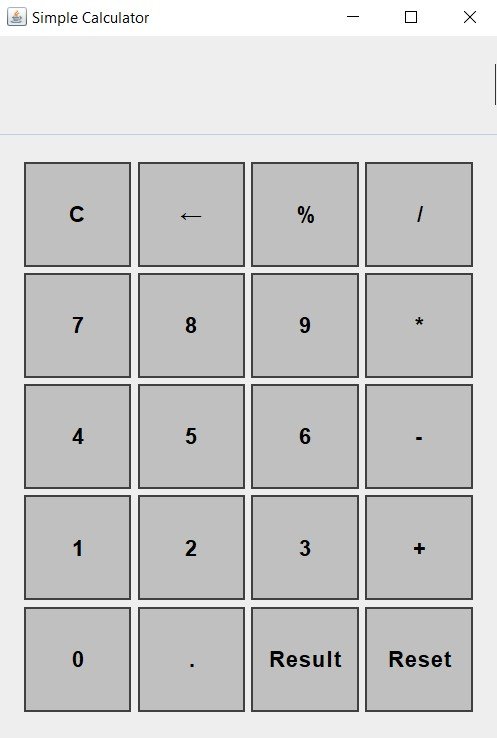
Project by Harshil Bansal, Team edSlash.
© 2021 edSlash. All Rights Reserved.